What is a macro?
A macro is a series of commands and instructions that you group together as a single command to complete a task automatically. A macro saves your time by combining a series of actions into a single command. Macros are ideal for tasks you frequently perform. A macro is a series of command that is recorded so it can be played back or execute it later.
Recording and running a macro
1. Click on View tab.
2. Click on the down arrow⏷ of Macros.
3. Click on Record Macro.
4. Type a name for the macro (a macro name must begin with a letter and cannot contain spaces)
5. To enter a description type in this area.
6. Click on keyboard to assign a keyboard shortcut to the Macro.
The customize keyboard dialog box appears.
8. This area displays the word(unassigned)
If the word (unassigned) is not displayed the keyboard shortcut you specified is already assigned to another command. Press the Backspace key to delete the shortcut and then repeat step 7.
9. Click on Assign  button to assign the keyboard shortcut to your Macro.
button to assign the keyboard shortcut to your Macro.
10. Click on Close button to continue.
 when you have completed all the actions you want the Macro to include. Now you can run the macro.
when you have completed all the actions you want the Macro to include. Now you can run the macro.








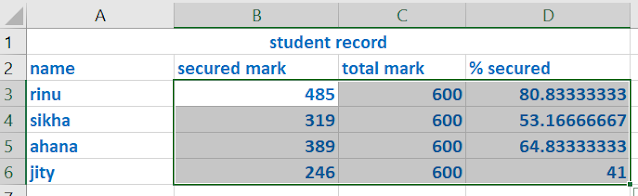



No comments:
Post a Comment